In a Nutshell
pros
- Speedy virus scan
- Integrated VPN
- Several performance features
cons
- Patchy support
- No integrated firewall
- Premium services cheaper elsewhere
MacKeeper Highlights
- Features: Clean, secure, and performance-optimizing
- Ease of Use: Straightforward, ‘set and forget’
- Reliability: Above average
- Value: Below average
- Money-Back Guarantee: 14-day
Why Choose MacKeeper
MacKeeper provides a number of valuable features that keep your Mac safe and improve its performance via a single app. It is ideal for people who like the simple, hands-off approach. It’s a one-stop shop that can perform most essential security and maintenance functions, all while being easy to set up and use.
MacKeeper will provide constant protection for your Mac against viruses and malware, help you reclaim disk space, optimize your Mac’s performance, and enable you to easily uninstall unused programs. It also comes with an integrated VPN for additional privacy and security and will block popup ads and website trackers.
Features
The MacKeeper app has a variety of built-in features that are grouped into four categories: Security, Cleaning, Performance, and Privacy. There’s also a Premium Services feature which isn’t part of the app itself but, rather, is a support service offered by Clario, the company that makes the software.
Security
In the security category, MacKeeper has antivirus software and an adware cleaner. Its antivirus functionality boasts an impressive detection rate of 99.7%, as verified by AV-Test, who gave it an overall score of 6/6. Furthermore, MacKeeper blocks Mac-specific malware and can detect and remove viruses, spyware, adware, and ransomware.
It features high-speed on-demand scanning, up there with the fastest we’ve tested. And real-time protection means that viruses are blocked before you can even open the files that contain them.
The adware cleaner will monitor your Mac for malicious installers and scareware 24/7 and instantly alert you to their presence. You can then choose to remove them.
Cleaning
MacKeeper can also safely remove unnecessary files like logs, cache files, and unused languages. The program will locate duplicate files for you, and MacKeeper’s Smart Uninstaller will make sure you’ve deleted everything associated with the removed apps, widgets, and browser extensions.
Performance
MacKeeper can also help to speed things up if apps are starting to become sluggish or if your Mac begins to freeze up. It will automatically monitor your Mac’s memory and your apps for updates, making sure you always have the latest versions.
Privacy
In terms of privacy, MacKeeper features a built-in VPN, ID Theft Guard, and StopAd. With the VPN, you’ll be able to browse the internet securely. And if you’re ever on public WiFi networks, your data will be encrypted and your browsing history concealed.
StopAd will block annoying popups, banners, and website trackers. And ID Theft Guard will monitor the web 24/7 for data breaches and instantly alert you if it finds that any of your email addresses have been compromised.
Premium Services
With Premium Services, MacKeeper’s support agents will optimize your Mac’s speed and performance and fine-tune the system. Premium Services also includes 24/7 support for virtually any technology problem, with all sorts of devices covered, including phones, tablets, printers, scanners, and cameras.
Ease of Use
MacKeeper’s biggest selling point is how easy it is to use. It can be quickly installed, and when you begin to use it, the app guides you through its main functions. MacKeeper features a clean and simple user interface that is easy to understand. And after the initial scans have been performed, the app will continue to guide you through what steps to take next.
Meanwhile, the app’s ID Theft Guard will ask you to enter an email address. You’ll then be presented with the results of the search, showing any passwords that have been compromised as well as the source of the security breach.
The left-hand menu displays all of the app’s main functions with numbered red badges that indicate any actions required. With a single click of a button, you’re able to resolve the issues found by Adware Cleaner, Safe Cleanup, and Update Tracker. Be aware, however, that with the Update Tracker, there may be some updates that require paid upgrades.
Performance
We found MacKeeper to have one of the speediest antivirus scans of any Mac antivirus program we’ve tested. In fact, it was more than four times as fast as some other popular alternatives like McAfee and Kaspersky. That said, what constitutes a full scan varies from product to product, so it’s possible MacKeeper isn’t doing as much as its competitors behind the scenes.
We also found the program to have a detection rate similar to others we tested, although it won’t detect rootkits as they’re not included in the MacKeeper database.
Pricing
$10.95/month
Billed monthly
$5.00/month
Billed annually at $60.00
$5.20/month
Billed annually at $62.40
There is an introductory summer deal that brings the price down to $1.73/month
MacKeeper also offers the previously mentioned Premium Services support plan that can be purchased as a 6-month subscription for $408/year or a 12-month plan for $696/year.
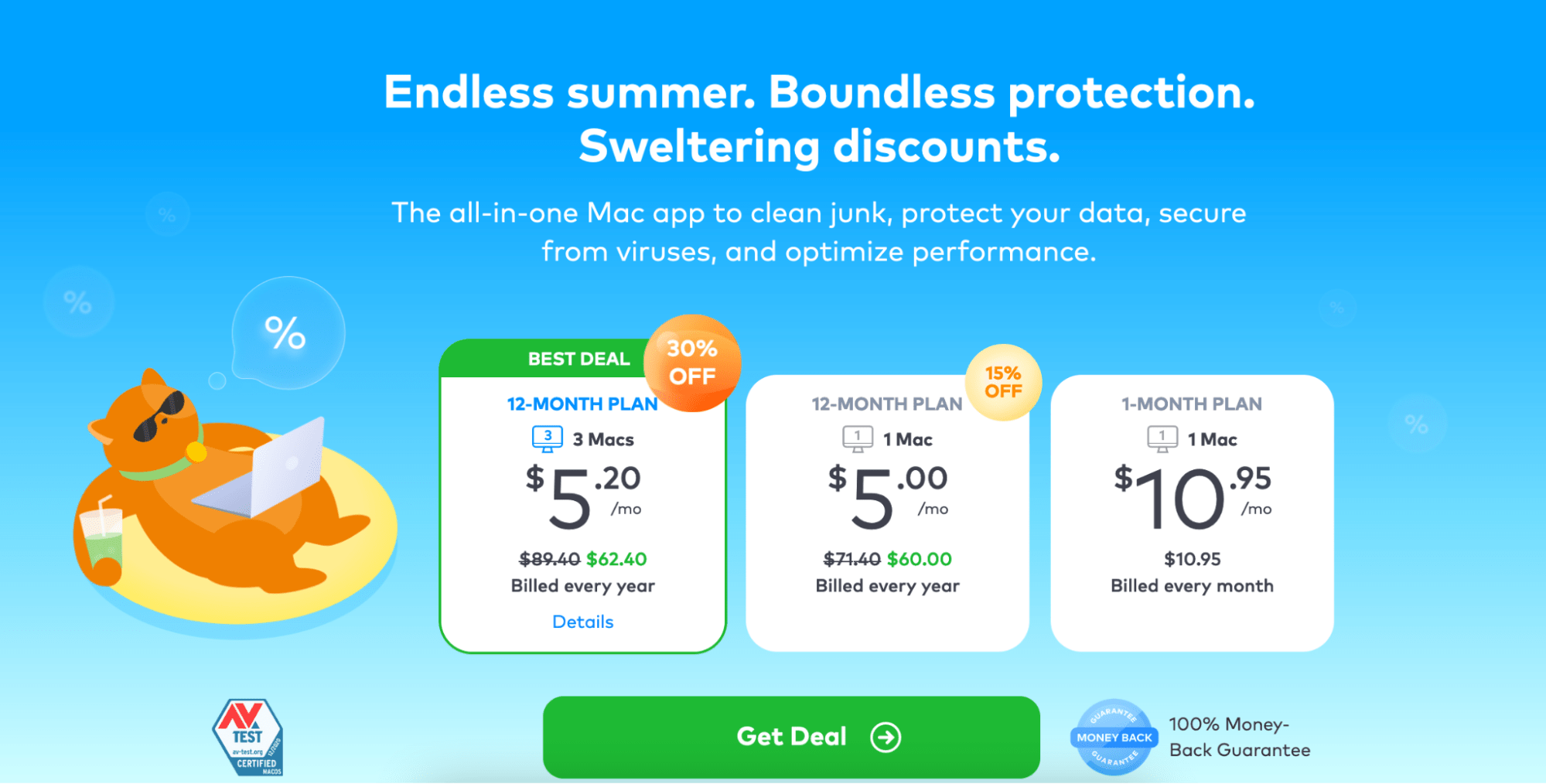
Value for Money
MacKeeper pricing used to be on the more expensive side, but it has recently fallen in line with many other Mac antivirus products. Its feature set is also quite similar to much of the competition, although it does lack some tools offered by others, such as protection against malicious URLs and an integrated firewall.
The additional Premium Services option is also great, but it is quite expensive when compared to other security companies that also offer similar services, like McAfee® Concierge Gold at $179.95/year.
Help and Support
MacKeeper’s main support method is live chat, which you’ll be able to access on the right-hand side of the interface. To help diagnose problems, MacKeeper support agents might ask you to install a separate Remote Support app.
Email and phone support are also available, but the toll-free phone numbers are only displayed after you start a live chat or receive an email reply from the MacKeeper team.
We found support to be a bit patchy, with responses via chat and email often generic and lacking in helpful answers to our questions. There were also several attempts to upsell Premium Services. But the phone support was much better, with faster response times and more direct answers to questions.
Bottom Line
MacKeeper combines many useful features into a single, easy-to-use app. It would suit people who need solutions that are simple to use and ‘set and forget.’
However, there are cheaper alternatives, particularly when you look at its Premium Services offering, and it is missing some essential features such as a built-in firewall. We also found the overall support experience to be a bit disappointing.